Registration Help Desk
We've been experiencing some technical issues with registration.
If you are having trouble with the registration site,
please call 866-433-4548 for help.
Having trouble with registering? Here's some helpful tips...
I need to create a
LOGIN/USERNAME
If you haven't been a camper or volunteer since 2019 - you can create an account with the following steps. 1. Go to Youth or Adult Registration Page. Click the "REGISTER HERE" button. When you get to the Login page click on the button that says, "Create New Account." 2. The first screen is where you set up your username and password. The name and email address are for you, not the person you are registering. Keep the username and password in a secure place and use it whenever you wish to return to update information, register for other sessions or make a payment. 3. When you click "next" you will be asked for the name of the person you are registering. Listed below are those persons from your family in our database based on the address. When you are asked for the name of the person to be registered, enter the first and last name as well as the person's birthday in format MM/DD/YYYY. 4. Once you have entered the information, click NEXT and you will be taken through each screen in the registration process. 5. If you are registering more than one person you will complete the registration for the first person and then click on "Add Camper" 6. When you have entered all the registrations you can make payment and complete your registration(s).
I need to
REGISTER FOR FACULTY
Your Username and Password work for all of Pine Haven's registration portals. To register as a faculty, go to our Faculty page to get started. Scroll down to Register Here, follow the prompts and you're on your way. Thanks for volunteering.
Can't Remember
PASSWORD
Go to the Youth Registration Page and click on the Register Now button. When you get to the LOGIN screen enter the login . Click on the "Forgot Password" button; you may also call our software company, Campwise, at 866-433-4548.
I need a
SCHOLARSHIP CODE
Check with your church to find out if they they offer camp scholarships. If they do, they will have a scholarship code you can use when you register.
Can't remember
USERNAME/LOGIN
Go to the Youth Registration Page and click on the Register Now button. When you get to the LOGIN screen enter the login . Click on the "Forgot Username" button; you may also call our software company, Campwise, at 866-433-4548.
I need to
ADD A CANTEEN CARD
Canteen Cards available on our online camp store. Click link below.
I need help
ENTERING MY SCHOLARSHIP CODE
When beginning registration, this is the first screen you will see. This is NOT where scholarship codes are entered.

This is another screen that appears later on in the registration process. This is also NOT where your scholarship code goes.

Instead follow these steps to enter your Scholarship codes.
Login to your account.
This is the first thing you will see:
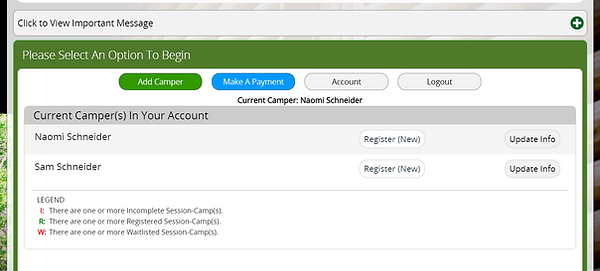
Select the update info button for the camper you would like to add the Scholarship code to.

That will bring you to this page. From here choose the Financial tab.

From here click the "Make a Payment" button

Select "yes"

Choose the camper(s) that you want to apply the code to and click "Next"

Enter you code and click "Get"





